Nothing surprised even some of its fans when it launched the Phone 2a Plus less than five months after the core model arrived. Why refresh an already solid mid-range phone so soon?
There are some definite improvements, but it also carries at least a $50 premium — as much as £80 in the UK. We’ll learn in our Phone 2a Plus review whether or not Nothing can justify $399 (£399) and fend off some intense competition.
Design: Fresh Paint on an Iconic Look

Nothing isn’t shy about making itself a design-first brand, and that’s reflected in every inch of the Phone 2a Plus. Like the original 2a, there’s a transparent plastic back that shows off some of the signature Glyph lights and the (mostly covered) underpinnings. You’ll also find a plastic frame and two rear cameras sitting in the middle of the back like a pair of eyes. If you’re bored with the highly conservative look of most mid-tier phones, this is still the device to get.
On this front, the 2a Plus doesn’t add much beyond the option of a gray color with silver metallic elements. I’d say it’s the most alluring standard color in Nothing’s entire lineup, though, and you might prefer it over the blue, red, and yellow accents from the Phone 2a Special Edition. It’s going to show fingerprints and scratches more readily than the white Phone 2a, but not as much as black.
Not that the company needed to make many changes The Nothing Phone 2a Plus is about as easy to hold as a large phone gets, and the plastic makes it light at 6.7oz (190g). The button placement is also comfortable for my average-sized male hands, with the power button just low enough on the right and the volume keys well-placed on the left. The IP54 dust and water resistance isn’t spectacular, but should keep your phone alive at the beach or in the rain.
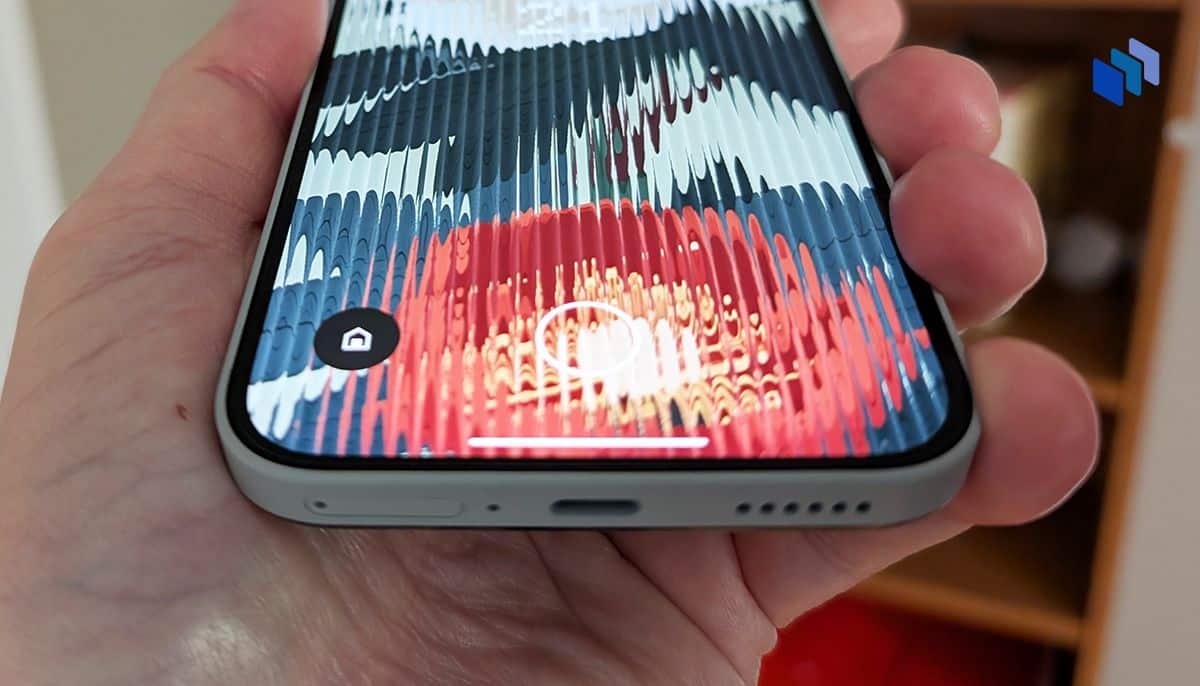
The biggest gripe involves the under-display fingerprint reader. While it’s fast, it’s oddly low. I found myself having to consciously reach for it where it falls more naturally under my thumb on the Google Pixel 9 and other Android phones. Although it’s not a dealbreaker, it’s something you’ll have to adjust to over time.
It’s worth noting that this is a dual-SIM phone. If you travel often or just use multiple services to save money, that will come in handy. In some cases, it might be more convenient than phones that rely at least partly on built-in eSIMs for extra lines.
Display and Sound: Good in Its Class

The Phone 2a Plus display is a joy to look at compared to some of its challengers. The 6.7-inch 1080p always-on AMOLED screen is large for the price category, and it boasts a 120Hz refresh rate, HDR support, and a 1,300-nit peak brightness (700 typical). No, it won’t outshine the latest higher-end phones, but it’s more than bright enough for sunny days. And notably, Nothing went out of its way to give the 2a Plus symmetric bezels. There’s no chin like you see on some budget phones.
You might see faster refresh rates on occasion, especially if you’re willing to buy older flagships. The Motorola Edge series ramps up to 144Hz. However, it’s very difficult to see an advantage to those extra cycles unless you’re playing a high frame rate game.
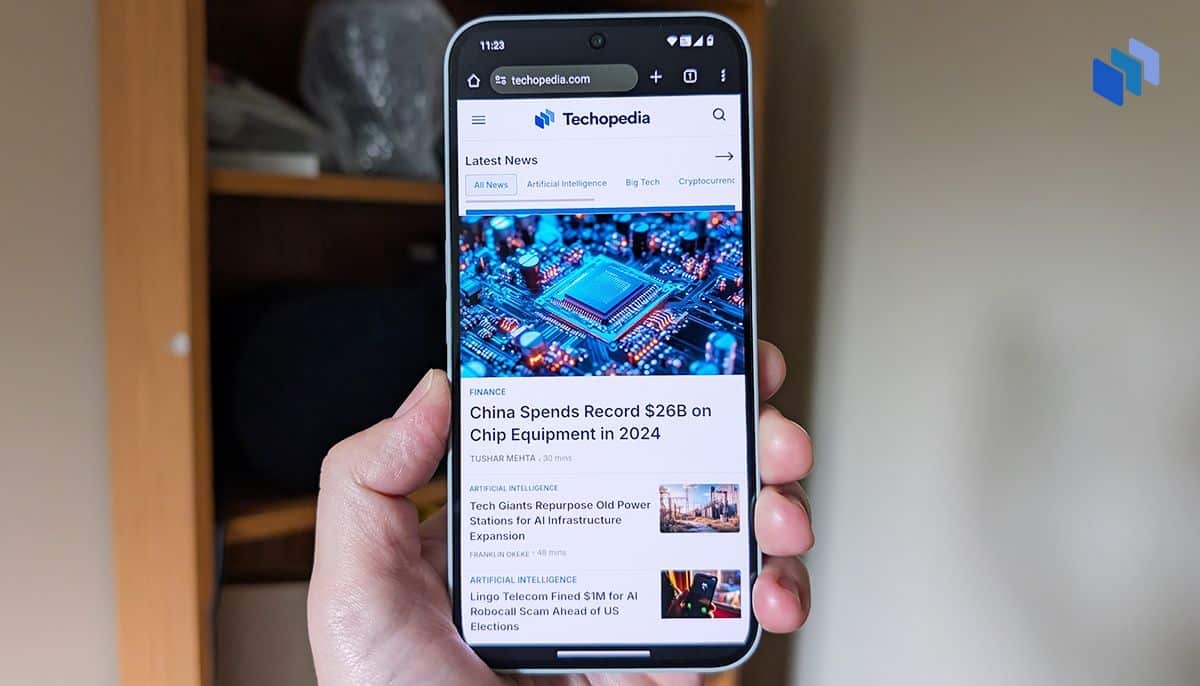
Sound won’t blow you away. The stereo speakers are clear at moderate volumes, get loud, and have good separation. They nonetheless lack some bass and overall richness, and you’ll probably turn to some earbuds for extended listening sessions. You can’t complain about the quality for the price, at least.
You can say the same for the haptic feedback. It’s reasonably strong, but? as buzzy and hollow-feeling as you often find in mid-range devices. Not that you’ll necessarily mind. The phones with the best haptics, such as iPhones and Pixels, tend to cost far more.
Camera: Better Selfies But Few Other Changes

The only camera hardware upgrade in Phone 2a Plus is a higher-resolution 50-megapixel f/2.2 selfie shooter. That does produce sharper pictures than the 32MP sensor from before (inherited from last year’s Phone 2), but the quality is still average with accurate but sometimes muted colors and less-than-ideal dynamic range. As it stands, there wasn’t exactly tremendous pressure on Nothing to provide more pixels. This is more about consistency, as every camera now has a 50MP sensor.
After that, it’s a familiar story if you’ve used the standard Phone 2a. Nothing says its TrueLens imaging engine preserves color and detail, and that’s generally true for the rear camera system in good conditions. I could pick out fine details on a sun-scorched flower or a metal bird, and subjects were often vibrant without seeming artificially enhanced. Dynamic range is still a bit clipped even with Ultra XDR (an eight-shot HDR technique co-developed with Google) enabled, and the portrait mode is prone to occasionally focusing on the wrong subject. There were also hints of oversharpening in a few photos.
Nothing Phone 2a Plus camera samples Photos taken with the Phone 2a Plus.
Night shots more clearly demonstrate the limits of these cameras. The 50MP main cam’s f/1.9 aperture isn’t wide compared to some of the 2a Plus’ contemporaries, and that smaller light intake affects both what gets into the shot as well as the likelihood of a blur-free picture. Details tend to get crushed as well. The 50MP ultrawide is more competitive with its f/2.2 aperture, but it’s not something I’d rely on for tack-sharp nighttime photos.
Video is a similar story. You can record 4K video at 30 frames per second. You’ll need to step down to 1080p to record at 60FPS, in slow-motion (at 120FPS), or Night Mode. The quality won’t wow you, and there’s a rough transition between the rear cameras during recording. Again, though, this is fine for the price range.
This isn’t to say you can’t produce excellent shots in some scenarios, as you absolutely can. They just need more work than you’d put in if you were using a higher-end phone, and there’s no denying that you’re getting sensors appropriate for a $399 handset. Nothing is doing a lot with the hardware it has — it just can’t defy its budget or the laws of physics. And this is a better-balanced phone than Xiaomi’s Poco X6 Pro or other devices in the segment, which tend to have higher-res main cameras but near-unusable ultrawide and macro sensors.
Performance and Battery Life: Fast Enough, Not Invincible

The other chief upgrade is a bump in processing power. the 2a Plus has dropped MediaTek’s Nothing-exclusive Dimensity 7200 Pro chip in favor of an equally custom Dimensity 7350 Pro. The octa-core CPU is only clocked a marginal 10% higher than in the older part at 3GHz, but the 30% GPU clock rate increase to 1.3GHz should make a difference in some games.
That’s borne out by testing. In the synthetic Geekbench 6 benchmark, the Nothing Phone 2a Plus review unit mustered a single-core CPU score of 1,190, and a multi-core score of 2,621. That’s scarcely improved over the respective 1,068 and 2,454 figures of the regular 2a. While the OpenCL GPU score of 3,865 isn’t stunning, it’s now on par with older flagships like the Pixel 7 and Galaxy S21.
In the real world, this modest performance frequently doesn’t matter. The 2a Plus is more than quick enough for browsing, typical apps, and casual games. It did occasionally stutter if there was a lot going on (say, scrolling through Google Photos while downloading large files), but not nearly so much that I’d regret a purchase. This has been one of Nothing’s more remarkable feats in its brief history: it knows how to choose chips that perform well in daily use but don’t cost a small fortune.

Just be sure to tone down your expectations for gaming. While many 2D and lightweight 3D games work well, demanding titles have to scale back to run smoothly. The intensive action RPG Genshin Impact defaults to Low detail and 30FPS, for instance. True, you probably aren’t buying the Phone 2a Plus for heavy-duty gaming in the first place, but this is worth remembering if you hope to play the latest releases.
Battery life is still a major draw. The 2a Plus keeps the 5,000mAh battery from before, and it’s very difficult to drain over the course of a typical day. Even when I was taking plenty of cloud-synced photos, playing numerous videos and diving into games and social media, the device still had roughly half its battery left at the end of the day. Nothing’s two-day claim seems accurate, if only just. I also appreciated the ever-so-slightly faster 50W wired charging (up from 45W) that can top up the battery in under an hour, although I still wish Nothing would find a way to implement wireless charging.
Glyph Interface and Software: Style Matters to a Point

Glyph remains Nothing’s exclusive trick. Lights on the back (three, in the case of the Phone 2a series) flash in sync to calls, notifications, and music. They can also stay on for the “essential” notifications of your choice, and deliver progress indicators for supporting apps. You can even create custom light patterns in an easy-to-use (and frankly enjoyable) Composer app.
Some call this a gimmick, and they’re not entirely wrong. If your phone usually sits face-up, you’re not going to see much of Glyph in action. This is ostensibly for people who want to face their phones downward and minimize distractions. Moreover, there’s still a dearth of apps that support the progress feature; apart from Uber, you probably won’t find one.
But you don’t have to make full use of the Glyph interface to appreciate it. Simply put, it’s fun. It adds a little bit of flair in a smartphone market that’s increasingly dull. It even gives you a conversation piece. And when the lights don’t hurt battery life, why not leave them on? The only catch is that any case you use has to be see-through to justify owning the phone.

Nothing OS hasn’t changed much since the first 2a arrived. Version 2.6 is mainly focused on gaming, with a new Game Sidebar to quickly access the Game Dashboard (a set of common features for games) as well as more ways to minimize distractions from calls and notifications. This isn’t surprising given the short interval between phones. It’s just noteworthy if you were looking for any out-of-the-box-changes or device-specific features.
As it is, Nothing OS was mostly a treat to use on the Phone 2a Plus during the review. It’s a stylized take on Android 14 that includes some thoughtful touches without trying too hard to be clever. I most appreciated one-tap access to apps in large folders, launching app shortcuts through a power button double-press, and lock screen widgets.
More importantly, Nothing OS is opinionated — that is, it’s not afraid to create a distinct aesthetic. The dot-matrix font, the automatic grayscale icon theme, the unique widgets, and the purposefully glitchy digital sounds all give the 2a Plus some character you rarely find in the smartphone world. You can go with a more typical Android look if you prefer, but I was entirely happy to stick to Nothing’s approach where I’ve sometimes been irked by brands like Samsung and Xiaomi.
The software was ever-so-slightly buggy. Most notably, some icons reverted to their non-grayscale appearance after a few days. Long-term support also isn’t as strong as you might like. Nothing promises three years of OS updates and four years of security updates, which is adequate but well short of the seven you get with newer Google and Samsung devices. That’s worth considering if you intend to keep this phone for as long as possible.
Nothing Phone 2a Plus vs. the Competition: Google, Motorola, and Samsung

Your alternatives to the Phone 2a Plus can vary widely depending on where you live, but there are a few common options.
You’ll probably be cross-shopping with Samsung’s similarly-priced Galaxy A35. It has a few advantages, such as an extra rear camera, stronger display glass, and expandable storage (the 256GB in the 2a Plus is fixed). However, I’d argue that Nothing has the edge here. You not only get more storage for the money, but a faster chip and a dramatically better ultrawide camera with a higher resolution and wider aperture. The 5MP macro camera on Samsung’s phone isn’t very useful, either. Samsung will have better aftermarket support, particularly in the US (where the 2a Plus is only available through a beta program), but if that’s not a factor you’re probably going to enjoy Nothing more.
Motorola is also likely to come up, although just which phone you’ll consider depends on when you buy. As I write this, the latest Edge is down to $450 in the US. It’s a relatively close match with a comparable screen and processing power, but lower-resolution ultrawide and selfie cameras. You’ll want to buy it mainly if you want better after-sale hardware support; Motorola offers just two years of OS updates. And if you have to go by normal pricing, the Phone 2a Plus easily trounces the Moto G Stylus apart from the pen.

If you live in a country where Google’s Pixel 8a is available, it’s a tougher decision. The 8a is officially priced well above the Phone 2a Plus at $499, but Google and retailers tend to put Pixels on sale relatively frequently. If you can get the 8a at a significant discount, it may be the better choice. While the cameras are lower-resolution, Google’s image processing skill more than makes up for it with higher overall quality. Throw in the faster processor and longer software support and you’ll likely enjoy the Pixel for longer, even if it is smaller.
Things get trickier if you have your pick of Chinese phones. They sometimes have advantages, but they’re not always great values. That Poco X6 Pro I mentioned earlier has a faster processor, more storage options, and faster charging. As mentioned earlier, though, the camera system is unbalanced with a solid 64MP main camera but weak ultrawide (8MP) and macro (just 2MP) sensors. And in North America, Chinese phones are sometimes non-starters given the import requirement and lack of official help.
The Bottom Line

Seen in isolation, the Phone 2a Plus is a hit. It’s speedy for many of the tasks that count, offers great battery life, and boasts a truly memorable design. It punches above its weight in its price class. And its flaws, such as a so-so camera array and mediocre gaming performance, are fairly easy to forgive given how much you’re paying.
The problem, as you might have guessed, is that the 2a Plus doesn’t exist in a vacuum. The regular Phone 2a is still available and offers close-enough performance for at least $50 (£50) less. If you’re not a stickler for camera resolution and don’t particularly care for the gray model, you can save money and get nearly the same experience. And when you’re taking a bit of a gamble in the US with the beta program, you might want to minimize any out-of-pocket expenses by getting the earlier handset.

There aren’t many other phones that blend this mix of design and sweet-spot performance, mind you. You usually compromise too much on speed, camera, or both. And there’s no denying the dare-to-be-different appeal. While you probably won’t be the center of attention, you’ll know you have a phone that’s more than another generic slab.
Just keep an eye out for discounts on other devices. If you can find deals for the original Phone 2a, the Pixel 8a or the Galaxy A35, they’re worthwhile if you’re comfortable with a few tradeoffs. Otherwise, you can buy the 2a Plus knowing it’s still a good value — if not always the best.



















